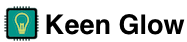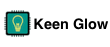You can change the WiFI settings on the Settings -> WiFi page and entering the new settings.
It’s best to reboot the Twinkle after making WiFi changes.
If you can’t access the Twinkle for some reason, you’ll first need to put the Twinkle into access point (AP) mode:
- Unplug the Twinkle
- Press and hold the push button. You may need a pen or similar item to reach it.
- Plug in the Twinkle.
- Release the push button when the blue status LED lights up and stays on.
- Connect to the twinkle-XXX network, just like during initial install.
- Navigate to the
Settings -> WiFipage and enter the new settings. - Reboot the Twinkle
Learn more about the hardware